Based on our research, small businesses heavily rely on word of mouth to bring in new customers. That being said, we recognise that this traditional marketing strategy isn’t always enough and small businesses should take advantage of the digital “word of mouth” channels and their many followers. LinkedIn is one of those channels and a fantastic tool with over 303 million active users per month, 40% of which visit it daily. Some interesting stats we came across included:
- Over 63 million business decision-makers use LinkedIn
- There are 87 million millennial’s on LinkedIn
- One-third of the world’s millionaires are on LinkedIn
- 69% of LinkedIn users have above-average incomes
- 44% of LinkedIn users are women
- 38% of LinkedIn users are 25-34 years old
No matter who your customer market is, you can expect to find them on LinkedIn.
So here are our tips to make the most out of this enormous platform:
- HAVE AN AESTHETICALLY PLEASING PAGE
Profile Photo:
- The ideal size for your LinkedIn profile picture is 400 x 400 pixels. Larger file sizes are also fine (although 8MB is the max), but try to avoid small, low-resolution images
- Make sure your face takes up at least 60% of the frame
- Be the only person in the picture
Banner Image: Use apps such as Canva (you can sign up for free) for designing LinkedIn banners with stock or your own pictures. 2. HAVE ENGAGING CONTENT Headline:
Your headline is what LinkedIn users will see written under your name. A lot of people will normally put their Job Title (Example: Joe Blogs: Software Engineer)
This is okay, and perfectly acceptable but you can also make your title more interesting and make use of some interesting tools to attract more people to check out your profile. Example: Joe Blogs: Google Engineer | Speaker | UI Expert This example gives a deeper and more interesting description of Joe as an individual. [Extra tip: you can use a Unicode Text Converter to emphasis words and sentences, creating a more eye catching effect: 𝓤𝓼𝓲𝓷𝓰 𝓪 𝓤𝓷𝓲𝓬𝓸𝓭𝓮 𝓽𝓮𝔁𝓽 𝓬𝓸𝓷𝓿𝓮𝓻𝓽𝓮𝓻 𝔂𝓸𝓾 𝓬𝓪𝓷 𝓬𝓱𝓪𝓷𝓰𝓮 𝓱𝓸𝔀 𝔂𝓸𝓾𝓻 𝓽𝓮𝔁𝓽 𝓵𝓸𝓸𝓴𝓼 – sʞooן ʇxǝʇ ɹnoʎ ʍoɥ ǝƃuɐɥɔ uɐɔ noʎ ɹǝʇɹǝʌuoɔ ʇxǝʇ ǝpoɔıun ɐ ƃuısn]
Job Roles: The most common mistake we see is individuals using their profiles much like an online CV or not putting in any information in their Job Roles at all. This is your opportunity to share what that company does and has to offer others on the LinkedIn platform and link interesting links and videos for others to engage with. Publications: LinkedIn supports written publications and this is a great tool to give your profile more immediate value to those visiting your page. We all have our own unique abilities and experience of the world and posting regular, valuable content creates trust with your connections and helps you to be seen as an expert on your topic.
- CONNECT YOUR BUSINESS AND YOUR PERSONAL PAGE
If you have both a personal profile and business page in LinkedIn, it is important to link them for a number of reasons:
- LinkedIn pages represent collective organisations, while personal pages (profiles) represent individuals and it is good to be able to drill into one or the other with a simple click
- Your personal profile has connections. Your LinkedIn page has followers. Some businesses may have many thousands of followers but staff having only limited connections and vice versa
- You can only run ads on LinkedIn through a page
- Your personal profile includes sections like Activity, Experience, Skills & Endorsements, Recommendations, and Interests. A LinkedIn page includes sections like an Overview, About, Jobs, and People
- Both are free!
Here’s a quick guide to how to link your pages:
- Head over to your Personal profile
- Scroll down to the Experience section and either add or edit an existing role
- Fill in the relevant details and at the Company section, start typing the company name and look for the CORRECT option – which will not necessarily be the first you one see (a logo will help with the search) – and click on it
- Save – Ta da now your pages are linked
- ADD SERVICES TO YOUR PROFILE This is a new feature on LinkedIn which allows you to highlight the services you, as an individual, offer on your page. Check out this article hereto see how it’s done:
- JOIN GROUPS Groups are the fastest way to give you wider access to the LinkedIn platform as LinkedIn looks at who you have connections with before it will give you data on individuals. For instance we do not have a strong network in Texas USA so LinkedIn will restrict my view of profiles there.
Some groups will give you a mutual interest with over half a million people and at one click of a button your LinkedIn searches will show you more people.
Example: Oil and Gas People group • 449,713 members